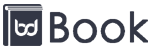When you compile and edit the description of a product in WHMCS, you can use simple HTML tags, like <br />, <strong> </strong>, <em></em>
If you try to use other commands, like i.e. a simple link:
<a href="https://domainregister.international" target="_blank">DomainRegister</a>
will not work, and the output will be corrupted.
The cause of this is the column (":") inside the link, or in other HTML tag which include a column.
The colum is, for WHMCS, a special character used for feature highlights.
A fix: you need to usem instead of column, the corresponding ASCII code :
So, the link of previous sample need to be inserted as follows:
<a href="https://domainregister.international" target="_blank">DomainRegister</a>